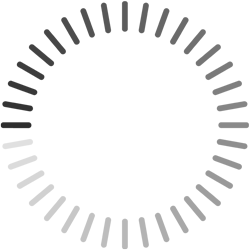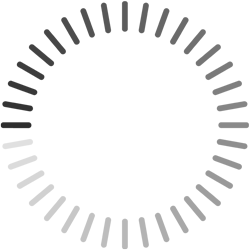스마트 에디터 모바일에 최적화 시키기
마스터욱
0
40
0
0
2019-11-25 20:21:59
smarteditor/smart_editor2_inputarea.html 파일에 아래 STYLE 넣기
<style>
.se2_inputarea img { max-width:100%; }
</style>
==================================================
스마트 에디터 textarea 에 아래 style 추가
width:100%;min-width:260px;
===================================================
사진 버튼 위치가 좀 꿉꿉하면
smarteditor/SmartEditor2Skin.html 파일에 아래 소스 추가
.se2_multy { position:relative !important; border:1px solid #e0dedf; }










 0 명 접속중,
0 명 접속중,